Credit Card Installment Payments
Big purchase coming up? Avoid high interest and stay on budget by splitting the cost into predictable monthly payments. Manage up to 10 installment plans at once, all through your Selfreliance FCU credit card.
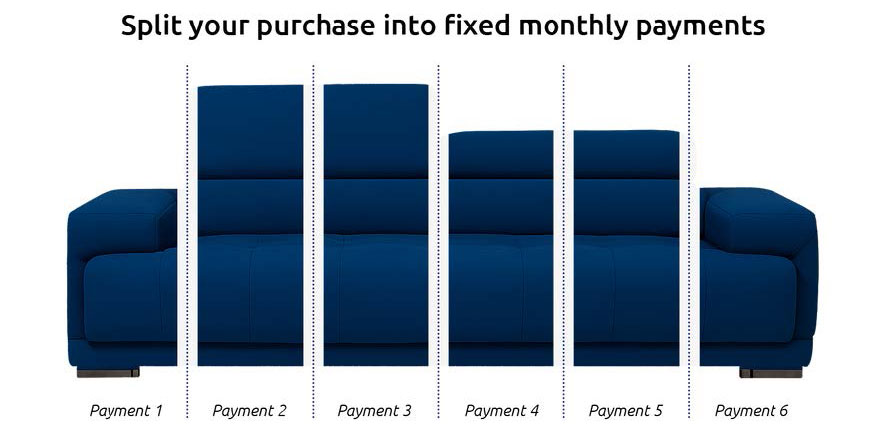
What are Installment Payments?
Make a purchase of $250 or more and pay it off in equal monthly payments over 6, 9, or 12 months. Each plan comes with a fixed 6.99% APR and a predictable monthly payment, so you always know what to expect.
Example savings
If you financed a $1,500 purchase over 6 months, here’s what you would pay in interest:
| APR | Total Interest | |
|---|---|---|
| Typical Bank Credit Card | 24.04% | $106.91 |
| Selfreliance FCU Classic Card | 14.90% | $64.28 |
| Selfreliance FCU Installment Plan | 6.99% | $30.73 |
That’s up to 71% less interest than a typical bank credit card.
How payments work
There is no separate bill for your installment plan.
Your installment payment is included in your regular credit card payment cycle.
Each month, check your credit card statement. You will see three payment options:
| Payment Amount | What it means |
|---|---|
| Minimum Payment Due | Includes your regular installment payment + your minimum payment. Keeps your account current, but interest will accrue on new purchases. |
| Interest Avoidance Balance (recommended) |
Covers your installment payment + minimum payment + new purchases. Helps you avoid interest on new purchases and stay on track. |
| New Balance | Pays your entire card balance, including the full remaining installment plan. |
Look at the Payment Information section on your monthly statement:

To access this information, you will need to:
- Receive your monthly statement via your preferred delivery method (mail or e-statements)
- Review the Payment Information section
- Note the Interest Avoidance Balance amount
- Submit your payment for this amount before the due date
Paying the Interest Avoidance Balance helps you stay on schedule and avoid interest on new purchases.
How to Make Your Payment
- Open your monthly credit card statement
- Find the Payment Information section
- Review the three amounts listed:
- Minimum Payment Due
- Interest Avoidance Balance - can be found on your monthly credit card statement
- New Balance
- Choose the amount you want to pay
- Submit your payment for this amount before or on the due date using your preferred payment method
Please refer to the detailed instructions on how to make payments. If you have any questions, call us for assistance or stop by a branch.
Installment Plan Payment Guide (PDF)
How to set up a plan
- Step 1: Sign in to Digital Banking and open your credit card portal.
- Step 2: Find the Installment Payments widget to enroll. All qualifying domestic purchases of $250 or more will appear there; select one to get started.
- Step 3: Choose your plan (6, 9, or 12 months) and review the terms and conditions.
- Step 4: Confirm your selection, click Enroll, and start making smaller, predictable monthly payments.
For more information, view our Installment Plan Setup Guide (PDF).
Sign in
Eligibility
To use Installment Payments, you must be:
✓ The primary cardholder on an eligible personal
Selfreliance FCU credit card
✓ An account in good standing
✓ Have a credit limit of $1,000 or more
✓ Make a qualifying domestic purchase of $250–$2,000
Business cards and authorized users are not eligible.
Get Started Today!
- Already enrolled in Digital Banking? → Sign in and set up your plan
- Not yet enrolled? → Register for Digital Banking
- Don’t have a Selfreliance FCU credit card yet? → Apply now
Frequently Asked Questions
- What is the Selfreliance Installment Payments program?
-
It lets you split eligible purchases from $250 to $2,000 into fixed monthly payments with a fixed interest rate of 6.99%. This way, you don’t have to pay the full amount all at once or incur your standard credit card purchase interest rate.
- Who can use Installment Payments?
- Only the primary credit card account holder can create a plan. Your account must be in good standing with a credit limit of $1,000 or more. Authorized users cannot create plans.
- What purchases are eligible?
-
- Purchases over $250 that are shown in the “Installment Payments” tab
Not eligible:
- Balance transfers or cash advances
- International purchases
- Purchases already on a promotional APR or special financing
- Purchases already on your statement, disputed, or reported as fraudulent
- How do I create an Installment Payment Plan?
-
- Log in to digital banking and go to the credit card portal.
- Find eligible purchases under “Installment Payment Option.”
- Choose a 6, 9, or 12-month plan. Your options may vary based on purchase amount.
- See your exact monthly payment and total cost, then confirm.
- The installment payment is added to your regular statement.
Setup & Eligibility
Payments & Management
- How many plans can I have at once?
- You can have up to 10 active Installment Payment Plans at the same time. As plans are paid off, new purchases become eligible.
- How do I make payments?
- No separate payment is needed. Your monthly installment is added to your credit card minimum payment. Just pay at least the minimum each month.
- Can I pay off my plan early?
- Yes! There’s no penalty. Any extra payment goes toward your highest interest balance first, which can help you pay off your plan faster.
- Can I make extra payments specifically for my plan?
- Call 888-222-8571 for help with extra payments applied to your Installment Payment Plan.
- Can I change or cancel a plan?
- Call 888-222-8571 for help with extra payments applied to your Installment Payment Plan.
- Will my credit limit increase?
- No, once a plan is accepted, it cannot be changed or canceled.
- Will I still earn rewards?
- Yes. Any rewards earned from the original purchase are retained.
- How does automatic payment affect my plan?
-
- If set to pay the full statement balance, your plan balance will be included.
- If set to pay the minimum payment, it will include your installment payment.
Questions about automatic payments? Call 888-222-8571.
- Will my statement show Installment Payment Plans?
-
Yes. Your statement will show:
- Installment term and acceptance date
- Original purchase amount
- Monthly payment and fixed APR
- Interest charges and remaining balance
- Interest Avoidance Balance
- When will my account reflect a new plan?
-
Your account balance updates within 2 business days.
Issues & Changes
- What happens if I miss a payment?
- Your plan stays active. The past-due amount will be added to your next minimum payment. Late payments may lead to fees or delinquency.
- What if I return a purchase on a plan?
- If you get a merchant credit, call 888-222-8571 to apply it to your Installment Payment Plan.
- What if I dispute a purchase on a plan?
-
- Monthly installment payments are paused while the dispute is reviewed. No interest is charged during this time.
- If the dispute is not in your favor, the plan may be canceled. You’ll pay the disputed amount as part of your regular balance.
- If a merchant credit is issued, call 888-222-8571 to apply it to your plan.
- Can I avoid paying interest on other purchases while using a plan?
- Yes. If you usually pay your balance in full each month, you can accept a plan and still avoid interest on new purchases. Pay the Interest Avoidance Balance shown on your statement to include your new purchases and monthly installment without paying off the entire plan early.
Average APR figure is based on data from LendingTree, which reports that the average APR offered on new credit card accounts in the United States is 24.04% as of November 2025
Example is for illustrative purposes only. It is based on a $1,500 qualifying purchase at 6.99 % fixed APR, repaid in 6 equal monthly payments of approximately $255 each. Total of payments is approximately $1531 (includes about $31 interest). Actual costs may vary by purchase amount and payment timing. Late fees may apply.
Subject to credit approval and Visa Credit Card Agreement and Disclosure. All Selfreliance FCU loan programs, rates, terms and conditions are subject to change at any time without notice.
